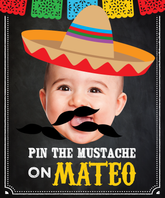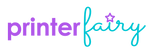5 tips to take great photos for your Invitation
Your kid's birthday is around the corner and you'd like to include a photo in his/her invitations? If you don't plan to hire a photographer, that's not a problem! You can take great photos yourself (even with your phone) that will look amazing!.
Here are 5 tips that will sure help you improving your photos:
1. Check your Phone Camera Settings.
Make sure that the photo quality is set as high.
2. Natural Lighting
Your photos will look better if you take them with natural, day light. If you go outdoors check that there are not shadows from trees or buildings near. If you're doing your own session indoors, make sure you have enough natural light as well.
3. Plan the outfit and accesories ahead
Choose your invitation and color scheme first, so you can put your kid on an outfit with similar colors than his/her invitation. You can even use costumes to add some extra fun!

In the examples above, you can see how the first version matches the outfit with the design. In the second one, altough the picture is really cute, the colors of the outfit doesn't look harmonic with the color scheme.
4. Prepare the scene/background
There is no need to create a complete set, just check that there are not unrelated items in your photo, or if you're going outdoors check that there's not people coming behind, etc. (I happens very often!)

5. Consider the layout
If you're choosing an invitation with a vertical/portrait area for your photo, taking your photo with the same orientation will have the best results. The same applies if you're using a template for an horizonal/landscape photo.

In the example above, you can see how it's better to have a portrait orientation photo for this kind of invitation. You can also make work a landscape-photo but keep into consideration that, if you increase it too much it can loose quality and look pixelated.
Following this simple steps will help you prepare great photos for your little one's special day. And don't forget the most important tip: Enjoy and have fun!